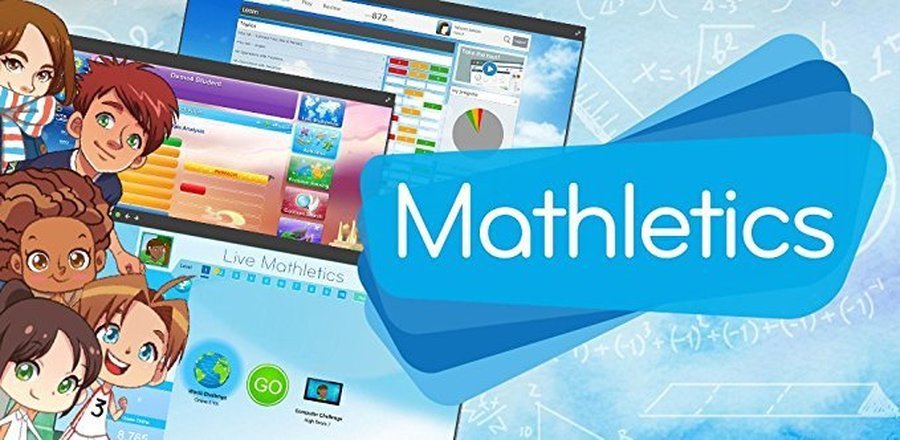Internet based home-learning
In our school, we subscribe to several websites which support learning in and out of school. Please see your child's class page for home-learning expectations. This page is for technical information - click on the icon to open further information about the software:
During the 2021 period of REMOTE LEARNING, we recommend children access internet based home-learning using the links below. These links will take them straight to the school subscription pages and help keep them safer online.
Mathletics
Children across the whole school have accounts on Mathletics to play, learn and practise their maths skills.
They can play live with other children within our school, or throughout the world in a safe e-learning zone, OR
Activities are assigned by the class-teacher and checked for understanding.
You Tube Kids To support safer internet use, download the YouTube Kids app onto your child's device. This is an age appropriate platform, is ad-free and therefore a safer alternative to YouTube.
You need to download the app on your smartphone/tablet device (not available on laptop/PC) using your usual app store.
First News - We have access to the First News online newspaper. This paper is suitable for KS2 children and has weekly news, facts, quizzes and interest pieces. You need to download the app on your smartphone/tablet device (not available on laptop/PC). using your usual app store. Please contact Miss Morland via Class Dojo for your personal subscription code.
Purple Mash
All children in our school have Purple Mash accounts so that they can use the 2Simple software that supports the full curriculum from Art to Computing to Music...
Children can use software in school or at home.
https://www.purplemash.com/sch/thenew-sp5
In addition, teachers can assign a pupil an activity using the '2DO' function.
Please use these Parent Support guides to get the most out of Purple Mash.
Any subsequent technical issues can be addressed via contact with the office - during the 2021 period of school closure you can also send a Class Dojo message to the class teacher.
Parent Guides:
Spag.com is a resource for Upper Key Stage 2 children to use from the Summer Term of Year 5 though out Year 6.
The tests, past papers and practise activities are assigned by the class teacher for home-school learning. https://www.spag.com
Don't forget to use your allocated SPAG study book as a reference guide.
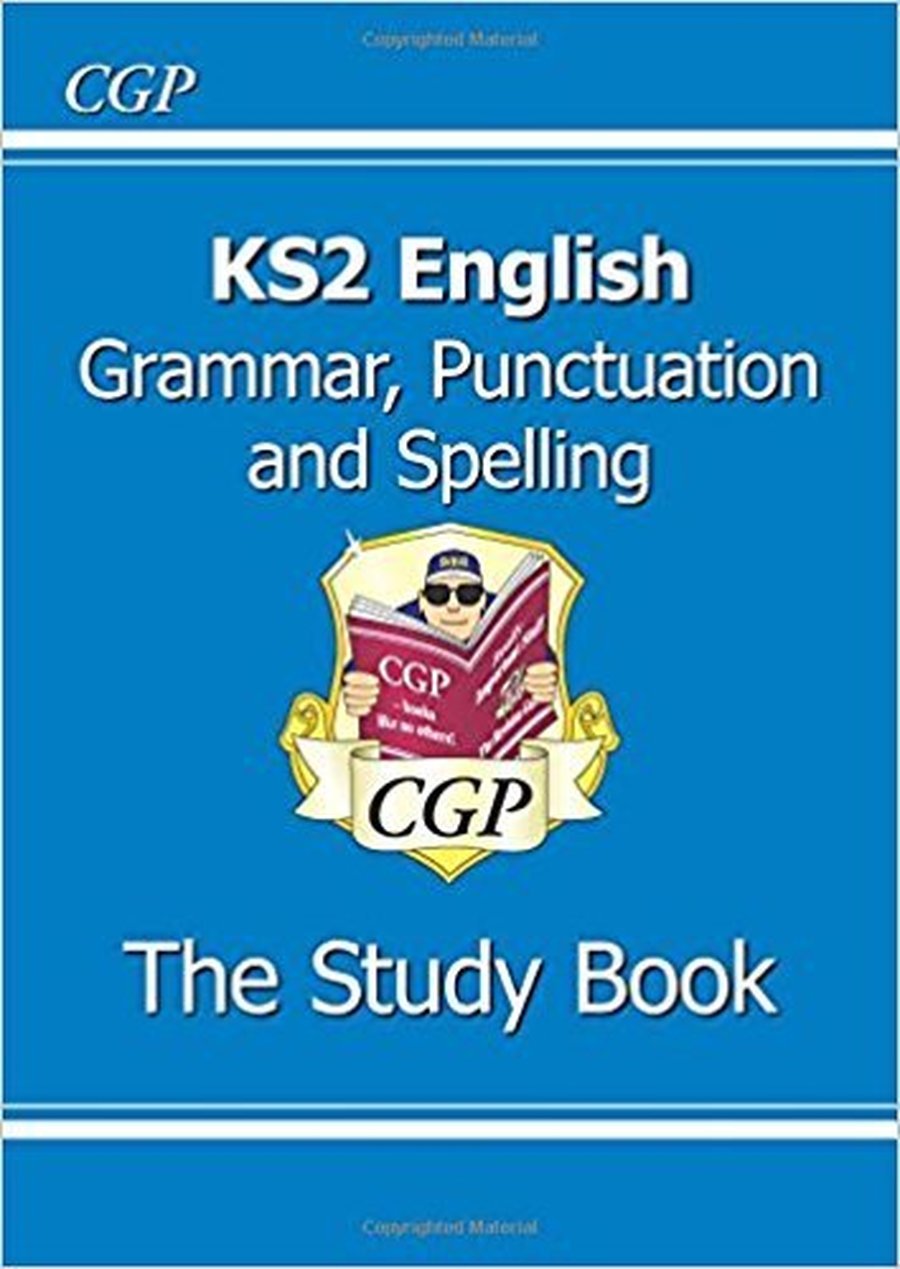
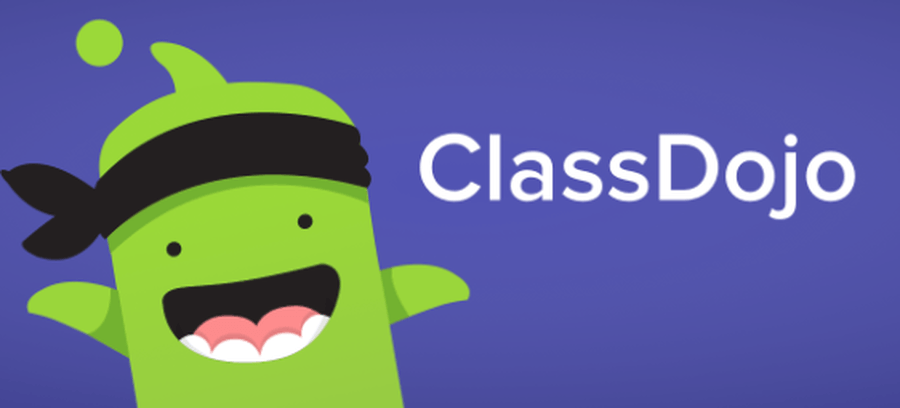
Class Dojo
Class Dojo is not only used for our reward and behaviour system in school, but is a great way for building our home-school community.
DURING THE SCHOOL CLOSURE PERIOD - Class Dojo is the primary means for staff and families to stay connected. You can still email the admin team and head as normal - see 'Contact Us' section.
Each child, in every class, has their own Class Dojo avatar. Their 'housepoints' are recorded as a 'Dojo point'. These accumulate over the year, with celebration certificates being awarded for specific totals achieved. This helps to motivate the children to do their best in all aspects of school life. For more information see our 'School Policies' section of this website.
Once a family has joined us in Class Dojo, you can participate more fully in the home-school learning experience.
You can receive updates from Mrs Whittaker via the 'School Story' and from the class teacher(s) in your child's 'Class Story'. These may include pictures, links or messages.
Every pupil also has a 'portfolio' - this is seen by the teacher(s) and the parent/pupil on a 1:1 basis. School and home can post to the portfolio and make encouraging comments in this area. Activities may be assigned for the pupil to complete in school or at home as part of their home-learning. These can be found in each child's portfolio section on their student account.
In addition, each child also has a 'Whole School' class. This provides them with a special portfolio exclusively for posting whole school collaborative projects and competition entries to.
An introduction video to Class Dojo for pupils and parents is available here VIDEO
New families to our school will receive a signing in code and instructions from the Admin team. Any subsequent technical issues can be addressed via contact with the office (or via a message to the class teacher).
Here is the link to the Parent's Helpdesk area of Class Dojo to support you.
https://classdojo.zendesk.com/hc/en-us/categories/200185365-For-parents
If you have any problems with access please contact the following people:
- log ins and password access - email admin team
- downloading app issues/technical information - ask the admin team to re-direct you to the appropriate support.
- understanding your child's home-learning - ask the class teacher via Class Dojo during school closure.
- further queries about home-learning - ask class teacher via Class Dojo during school closure.